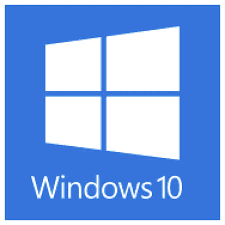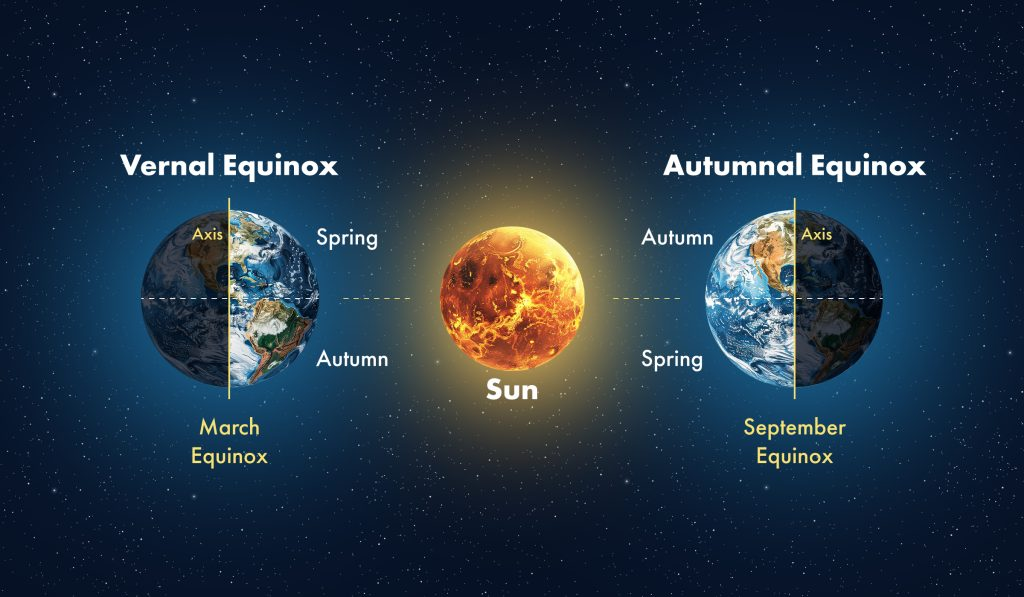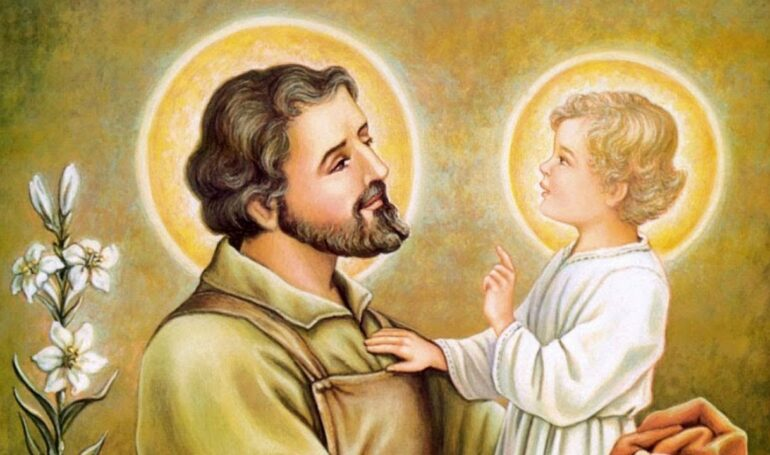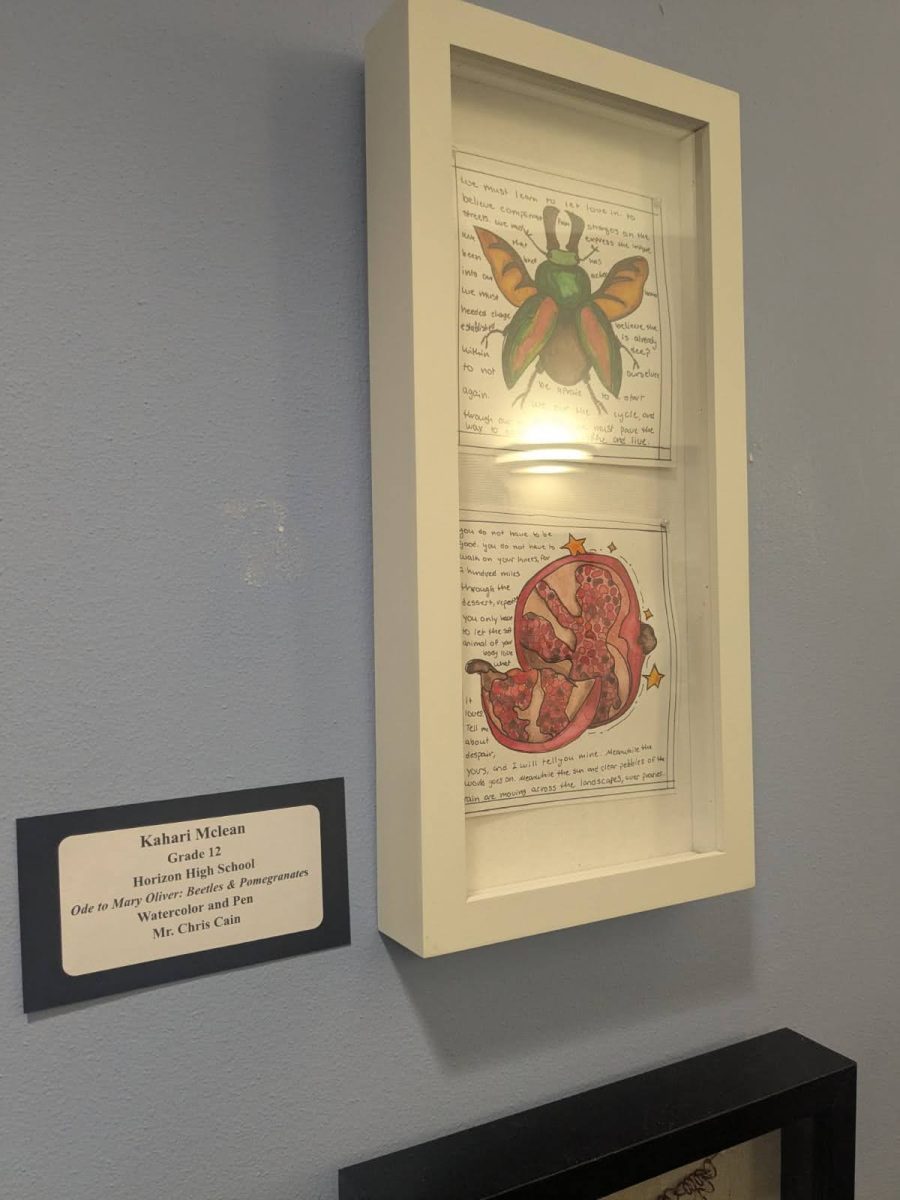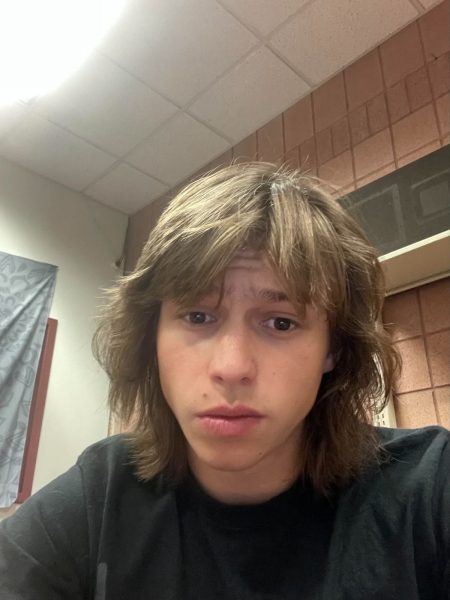Motherboard & CPU – (INLAND CPU Motherboard AMD Ryzen 5 5500 6-Core 12-Thread Unlocked Desktop Processor with GIGABYTE B450M DS3H WiFi MATX AM4 Gaming Motherboard – amazon) – This set comes with a AMD Ryzen 5 5500 CPU which will give you great performance for budget gaming, paired up with is motherboard, it will give you all the inputs needed for upgrades in this PC build. You will definitely need thermal paste for installing your CPU or else the CPU will overheat and damage the motherboard.(Thermal paste)

GPU – (GIGABYTE GeForce RTX 3050 WINDFORCE OC 6G Graphics Card, 2X WINDFORCE Fans, 6GB GDDR6 96-bit GDDR6, GV-N3050WF2OC-6GD Video Card – amazon) – This graphics card is, in my opinion, the best budget performance graphics card on Amazon. 6gbs of vram on a graphics card is just enough to get good graphics with performance on most of the latest games.

SSD – (WD_BLACK 1TB SN7100 NVMe Internal Gaming SSD Solid State Drive – Gen4 PCIe, M.2 2280, Up to 7,250 MB/s – WDS100T4X0E – Amazon) – The NVMe SSD shown will cover all the performance specifications to get a fast and easy load time on all PC games. 1TB is more than enough storage to have in a gaming PC with an offer of 7,250 Megabites per second in installation time.
DDR5 RAM – (CORSAIR Vengeance RGB DDR5 RAM 16GB (1x16GB) 5200MHz CL40 Intel XMP iCUE Compatible Computer Memory – Black (CMH16GX5M1B5200C40) – Amazon) – One stick of 16gb DDR5 RAM is just what you need when building a budget PC as you can upgrade with more RAM in the future if you desire more performance in your gaming PC.

Power supply – (EVGA 750 N1, 750W, 2 Year Warranty, Power Supply 100-N1-0750-L1) –One stick of 16gb DDR5 RAM is just what you need when building a budget PC, as you can upgrade to more RAM in the future if you desire more performance on your gaming PC.
Cooling fan – (upHere P4K CPU Air Cooler 6mm x 4 Copper Heat Pipes CPU Cooler with 120mm Fan PWM 1800RPM 77.93CFM for Intel LGA – Amazon) – The fan that i chose was the cheapest option for a CPU cooling fan on Amazon, plus name brand coolers are too expensive and sometimes unnecessary in my opinion. Other CPU cooling fans from named brands would definitely be a better option, but you would only see the slightest difference in temperature between the two.

You will also have to either buy an operating system for your computer or download a free one. An operating system is the software you will be running your computer on. Whether you want Windows 11 or Windows 10 is your personal preference. Make sure you will be getting the 64GB to 128GB version if you want good performance while gaming.